





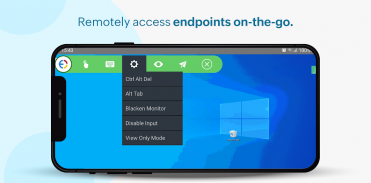




















Endpoint Central MSP

Endpoint Central MSP介绍
此应用程序仅在您的业务网络中提供 Endpoint Central MSP 服务器的配置中工作。
随时随地管理端点。
支持的功能:
管理范围、补丁管理、资产管理、配置、工具和移动设备管理
ManageEngine Endpoint Central MSP Android 应用程序(以前称为 Desktop Central MSP)专门为服务提供商打包,以便与全球各地的客户服务器、笔记本电脑和台式机无缝连接和交互。它使 IT 服务提供商能够随时随地管理客户系统,并将他们从困在办公室中执行这些日常工作中解放出来,从而提高他们的工作效率。
使用该应用程序只需点击几下即可执行以下任务:
• 管理客户计算机
• 添加或删除要使用 Endpoint Central MSP 管理的计算机
• 在要管理的计算机中启动代理安装
• 检查所需计算机中代理的安装状态
• 监控代理与服务器联系的频率
• 查看每个远程办公室的信息
资产管理:
• 应用程序管理的资产概述
• 扫描系统以生成硬件和软件信息
• 查看有关所管理的硬件资产的信息
• 检查软件合规性状态
• 分析任何软件的软件使用情况以优化资源
• 禁止软件:禁止使用某些应用程序
补丁管理:
• 扫描并识别易受攻击的计算机
• 检测 Windows、Mac、Linux 和第 3 方应用程序缺失的补丁
• 批准/拒绝补丁
• 监控自动补丁部署任务
• 查看系统健康状态
先进的远程控制:
• 多显示器支持
• 影子用户
• 在远程会话期间重新启动
• 协作远程会话
• 审核远程会话
如何激活?
步骤 1:在您的设备上安装 Endpoint Central MSP Android 应用程序。
步骤 2:提供您的 Endpoint Central MSP 服务器 URL
步骤 3:使用您的 Endpoint Central MSP 凭据登录

























